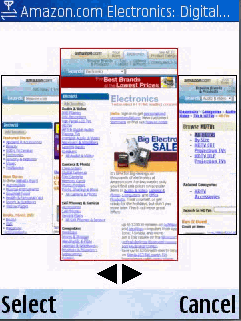So Mike’s right. At the end of the day, you have at least the following four basic motivations when you pick your first job:
- Work on something important
- Work on hard problems
- Work with intelligent people
- Have your contribution matter
We assume that you are making enough money, the job is in a field you are interested in, the cultural fit is real etc.
So why work at NetApp? Because at the end of the day we work on important hard problems. The individual contributions do in fact matter. And you get to work with very intelligent people.
But what do we do?
Let me tell you a story. My wife takes lots of pictures. Our old Dell was dying and the Buffalo Link station we were storing our photos on was making ugly whirring sounds. Since I work at a storage company I am too familiar with how disks can fail. (I sometimes worry that I am like one of those people who watch too much House and think that they have contracted cancer every time they have an ache or pain). I, therefore, decided since I was tasked with the miserable job of buying a new computer that her new computer would have some form of RAID. I bought my computer from Dell because I had a reasonable amount of success with them over the years. The machine was configured with two disks that were mirrored. Now it turns out that Dell also sold (gave) us a copy of Norton Ghost, a disk-to-disk backup utility.
When the machine arrived, the RAID-1 disks were partitioned into two partitions, an active file system, and a backup partition. The active partition was 170GB and the backup partition was 50GB. I was confused, because typically you need more backup space than you need primary, but I figured that there must be some rhyme or reason. Maybe Norton Ghost was clever enough to only copy the “My Documents” folder. Maybe it did compression. Maybe it did something really cool.
Well it turns out that Norton Ghost just does a full partition copy from one partition to another. And it turns out that the minute the used space in her primary partition exceed 50GB her backup software stopped working.
After looking into the problem for several hours, it became clear that the partition scheme Dell invented was useless. Most of the time investigating the problem was spent trying to find some reasonable rationale for their division of disk space. There was none. Finally, I decided that RAID-1 was probably good enough to protect her data from hardware failures, and a USB hard drive would be good enough for backups until I bought a StoreVault.
What was a simple problem for my wife: give me some reliable storage and make it easy for me to backup my data, turned into a complex problem of finding the right technology and configuring the software and hardware appropriately.
So now imagine if I had to resolve the same problem on 10 machines, or 100 machines. What took several hours might take several days. And before you know it I am being swamped trying to figure out how to setup backup for each individual user.
So what does NetApp do? NetApp sells reliable storage, that performs well. What differentiates our storage from our competitors is our simplicity. Many of the time consuming painful tasks that people normally have to perform with other people’s reliable storage, are just simpler using NetApp. The magic in our simplicity is not just in a pretty GUI. A lot of the magic is in our core platform. Although some of our user interfaces are pretty slick.
I’ll try in another post to explain why what we do is hard.
Fixed some grammar.